What is Anchor Text and which are the best for your back link
- Home
- Articles and Publications
- SEO Tips
- What is Anchor Text and which are the best for your back link
What is Anchor Text and which are the best for your back link
Posted on January 27, 2018
1 Comment
In our previous article, we explained how to do link building outreach.
Today, we will see why not all backlinks are the same. And in particular, we’ll discuss what is anchor text and how you should use them for your backlinks.
An anchor text is the actual text of the link that links to your site.
There are 6 types of anchor texts for links:
- Exact keyword match: this means that the clickable hypertext that links to your site is exactly that precise keyword you would like to rank for.
- Partial Match – A variation of the keyword you want to rank links to your website, or it is contained as a part of a longer-tail keyword.
- Brand Name, like “PinkSEO.Marketing’s website”.
- Naked URL only (example: “check https://ga-dev-tools.appspot.com/campaign-url-builder/ to create your trackable URL”).
- Benign anchor texts are the natural, unplanned ones. For example, “check Google’s Webmaster Youtube Channel” or “Click here to subscribe to PinkSEO’s newsletter!”
- No Text Image is just a linking image without any text.
Before the Penguin update, it was common for website owners to use exact keywords as anchor text. But since the update, it’s become very VERY important to keep your anchor text looking natural and avoid over-optimization.
Basically, what you need is to have a lot of quality, authentic backlinks. Natural anchors generally are brand, naked, image, or benign. Your aim is to use so many of those anchor types in your content that even when you do use exact-match anchors you won’t be penalised, as the exact matches will only be a small percentage of the total.
How to check your current backlinks and the anchor texts you have:
Our Backlinks Checker provides you with the fully detailed list of the domains linking to your website, their rating, and even which anchor text they used.
Do you have a lot of exact-match anchor texts? Or a healthy amount of natural anchors?
Also, make sure to check and disavow any spammy, low-quality backlinks that you don’t want to be associated with. This way, you’ll be sure not to incur in any penalisation, which would be hard to recover from. The Backlinks Checker will show you the “toxic” rate of every link leading back to your website, and we can assist you in evaluating them and asking Google to disavow them if necessary. If you become aware of links from websites that you wouldn’t expect to have any connections with your site, you can take action before such links cause serious damage to your ranking and your business website.
One comment
Comments are closed.

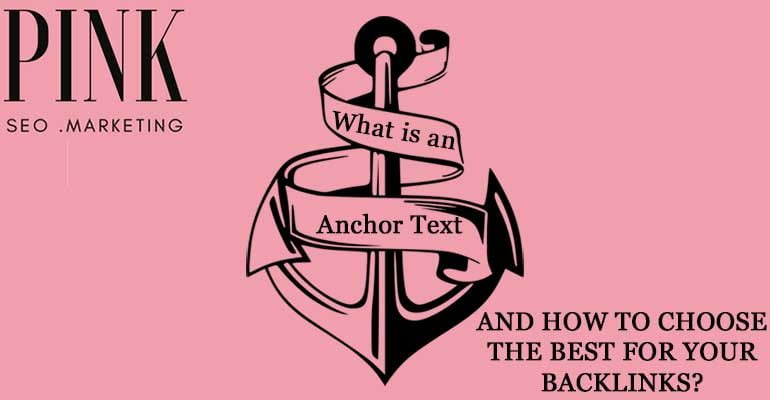

Your SEO checklist: How much does your website score?
29/03/2018 at 11:48 am[…] your website have some reputable websites linking back to it within a high quality editorial […]